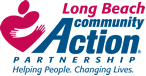In This Section
Long Beach Community Action Partnership has partnered with Food 4 Less, so you have the opportunity to donate to LBCAP while you shop in a very simple and easy way!
Follow these steps to donate to LBCAP through Food 4 Less:
Step 1:
- Simply register online at Food 4 Less
- First create a new online account if you don’t already have one or sign in if you are an existing online member.
- Be sure to have your Food 4 Less REWARDS card handy and register your card with your organization after you sign up.
Step 2:
- Once your have registered for an account.
- To ensure your customer privacy, you must have your Food 4 Less card with you to register or sign up for a new card for Long Beach Community Action Partnership to be Your Community Contribution.
- Log into your account and click on “Edit Community Contribution.”
- Input your Food 4 Less REWARDS card number (on the back of your card), last name and your zip code. Click “Save Changes”
- Type in your home address (this may not come up on all accounts) and then click “Save Changes.”
- Input the 5 digit NPO number (93995) or type in “Long Beach Community Action Partnership" in the search bar. Click “Search.” Select Long Beach Community Action Partnership on the list and click “Save Changes.”
- Now, view your profile including your participation with Long Beach Community Action Partnership.
- Members must swipe their registered Food 4 Less REWARDS card or use the phone number that is related to their registered Food 4 Less REWARDS card when shopping for each purchase to count.
- If you are interested in the alternate SCANBAR method of member registration, click here to download the letter.
This is an easy way to donate to our programs we all know and love! Sign up today to begin donating just by grocery shopping!